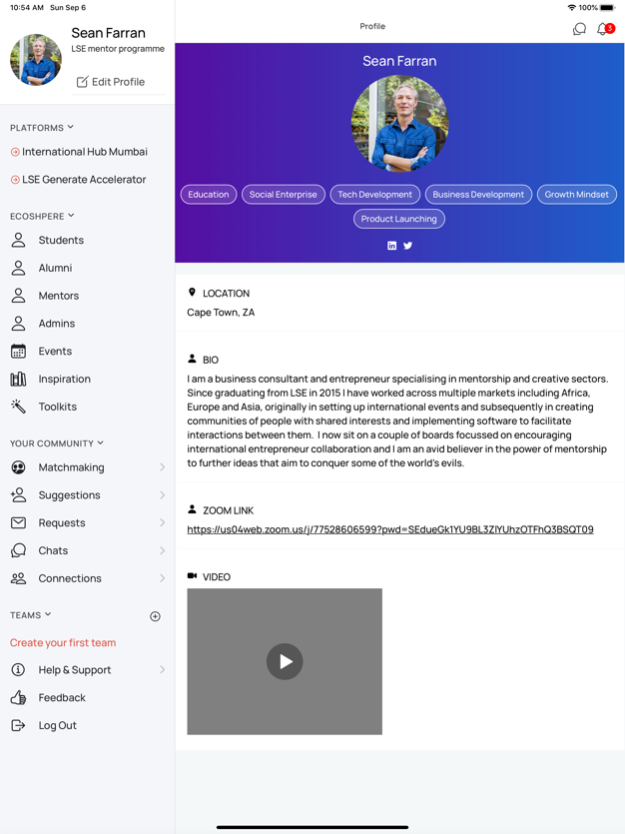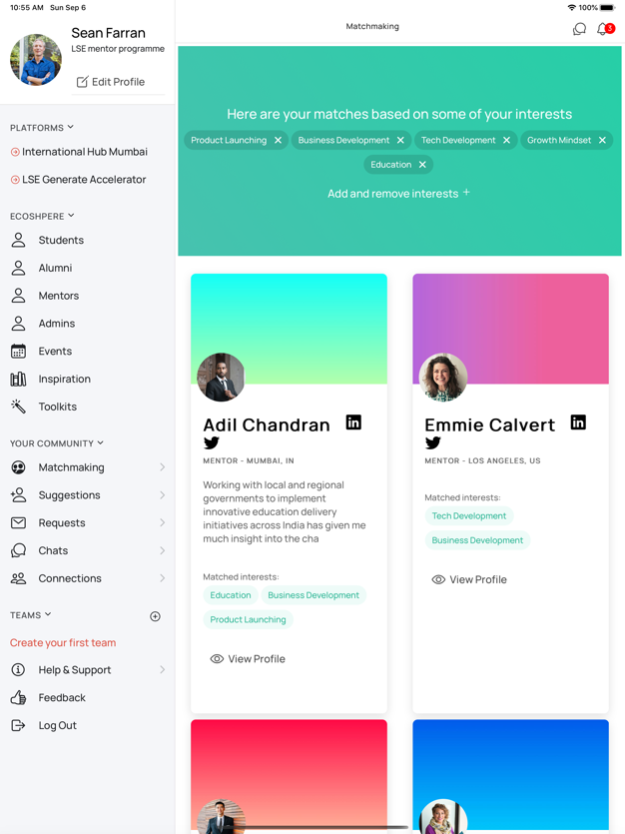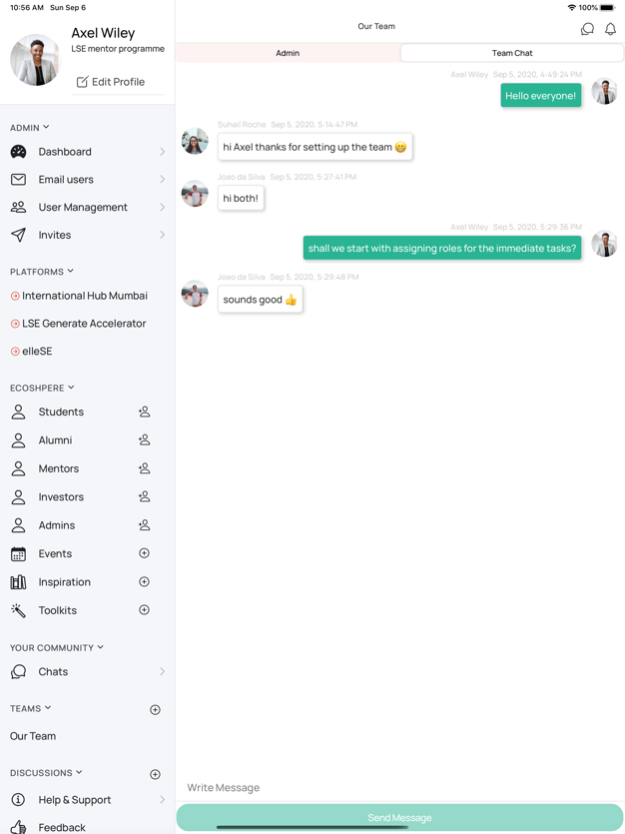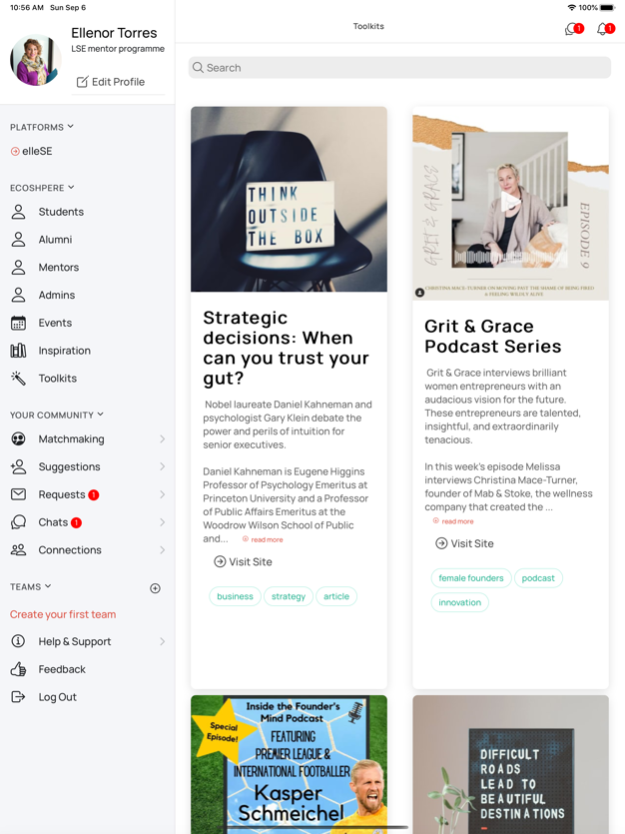LSE Generator 3.0.0
Continue to app
Free Version
Publisher Description
LSE Generator is the online portal for LSE Generate
Developed in collaboration with award-winning student enterprise getTWOit, LSE Generator is the online portal for LSE Generate; the School's home for entrepreneurship, supporting students and alumni to build a socially responsible business, here in the UK and across the world. Our all-year-round programme – packed with events, funding opportunities and courses – supports LSE innovators at whatever stage of their entrepreneurial journey, and provides the infrastructure to build, develop and scale their ideas to contribute to the betterment of society.
Features:
-Add photos, videos and relevant links to your profile to connect with other like-minded people
-Connect with mentors and fellow students and message them individually or as part of a team
-Network at online events and share experiences in dedicated chat forums
-Be inspired with constantly evolving content and have access to specially developed toolkits to help you on your entrepreneurial journey
Jan 10, 2022
Version 3.0.0
Push notifications added
About LSE Generator
LSE Generator is a free app for iOS published in the Kids list of apps, part of Education.
The company that develops LSE Generator is GETTWOIT PLATFORMS LTD. The latest version released by its developer is 3.0.0.
To install LSE Generator on your iOS device, just click the green Continue To App button above to start the installation process. The app is listed on our website since 2022-01-10 and was downloaded 2 times. We have already checked if the download link is safe, however for your own protection we recommend that you scan the downloaded app with your antivirus. Your antivirus may detect the LSE Generator as malware if the download link is broken.
How to install LSE Generator on your iOS device:
- Click on the Continue To App button on our website. This will redirect you to the App Store.
- Once the LSE Generator is shown in the iTunes listing of your iOS device, you can start its download and installation. Tap on the GET button to the right of the app to start downloading it.
- If you are not logged-in the iOS appstore app, you'll be prompted for your your Apple ID and/or password.
- After LSE Generator is downloaded, you'll see an INSTALL button to the right. Tap on it to start the actual installation of the iOS app.
- Once installation is finished you can tap on the OPEN button to start it. Its icon will also be added to your device home screen.